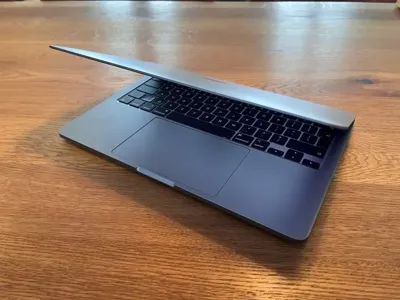Buying a used MacBook can be a smart way to get a high-quality Apple laptop without spending a fortune. However, navigating the second-hand market requires careful planning to ensure you get a good deal and avoid potential pitfalls. This guide provides everything you need to know about purchasing a used MacBook, from deciding on the right model to inspecting the device before you buy.
![]()
1. Choose the Right MacBook Model for Your Needs
Before diving into the used market, decide which MacBook model fits your needs. Here’s a quick overview of the popular options:
- MacBook Air: Light and portable, this model is ideal for students and casual users. It offers long battery life and is great for everyday tasks like browsing, document editing, and media streaming.
- MacBook Pro: This model is designed for professionals and power users. It features a better display, enhanced performance, and more ports, making it suitable for tasks like video editing, programming, and graphic design.
- Older Models vs. Newer Models: While older Intel-based MacBooks can be cheaper, the newer M1 and M2 models offer significantly better performance and battery life. For the best value, look for M1 models, which often have steep discounts.
2. Decide Where to Buy Your Used MacBook
There are various platforms where you can purchase a second-hand MacBook. Here are the best options:
- Apple Certified Refurbished Store: This is the safest option if you want a used MacBook. Apple thoroughly tests, repairs, and cleans the devices, and they come with a 1-year warranty and are eligible for AppleCare.
- Online Marketplaces (eBay, Craigslist, Facebook Marketplace): You can find good deals here, but be cautious. Make sure to buy from sellers with good ratings and read the product description thoroughly.
- Specialized Refurbished Retailers (Amazon Renewed, Back Market, Gazelle): These retailers offer refurbished MacBooks with a warranty, often at a lower price than Apple’s store.
- Local Tech Resale Stores: Visiting a local electronics store or a reseller can be beneficial as you get to inspect the MacBook in person and negotiate the price.
3. Inspect the Device Carefully Before Buying
When buying a used MacBook, it’s crucial to check the physical and technical condition of the device. Here’s what to look for:
- Physical Condition: Examine the body for scratches, dents, or cracks, especially on the screen and keyboard. Minor cosmetic damage is acceptable, but avoid devices with significant structural damage.
- Battery Health: A MacBook battery typically lasts for around 1,000 charge cycles. You can check the cycle count by clicking the Apple logo > About This Mac > System Report > Power. A high cycle count (over 500) may mean you’ll need to replace the battery soon.
- Keyboard and Trackpad: Test all keys to make sure they are responsive. Pay special attention if the MacBook has a butterfly keyboard (2015-2019 models), which can have issues with sticky or unresponsive keys.
- Display Quality: Check for dead pixels, discoloration, or screen flickering. Open a blank white document to make it easier to spot any issues.
- Ports and Accessories: Make sure all ports work properly. Verify that the charger is included and that it’s an official Apple charger, as third-party chargers can be unreliable.
4. Verify the Serial Number and Check Warranty Status
Always ask the seller for the MacBook’s serial number. You can use this to verify details about the device on Apple’s website (Check Coverage).
- Confirm the Model and Specifications: Ensure the specifications match what the seller has advertised.
- Check Warranty and AppleCare Eligibility: Find out if the MacBook is still under warranty or if it’s eligible for AppleCare. This can give you additional coverage and peace of mind.
- Avoid Stolen Devices: If the seller hesitates to provide the serial number, it could be a red flag. Only proceed with the purchase if you can verify the device’s history.
5. Test the MacBook Thoroughly Before Payment
If you have the opportunity to inspect the MacBook in person, take the time to test its performance.
- Boot Up and Operating System: Start up the MacBook and check for any issues during boot-up. Ensure it’s running the latest macOS version or a version you’re comfortable using.
- Wi-Fi, Bluetooth, and Camera: Connect to a Wi-Fi network, test Bluetooth functionality, and check the webcam to make sure they are working properly.
- Speakers and Microphone: Play music or a video to test the sound quality, and use a voice recording app to ensure the microphone works well.
- Storage and Memory: Verify the available storage and RAM by going to About This Mac. Make sure it matches the specifications you were promised.
6. Negotiate the Price and Make a Secure Payment
Second-hand MacBooks often have flexible pricing, so don’t be afraid to negotiate.
- Research Market Prices: Check the average price for similar used MacBook models on platforms like eBay or Amazon Renewed to ensure you’re getting a fair deal.
- Be Ready to Walk Away: If the seller isn’t willing to negotiate or if the price seems too high, don’t be afraid to look elsewhere. There are plenty of options available.
- Use Secure Payment Methods: Avoid cash transactions unless you’re meeting the seller in a safe, public place. Pay through secure methods like PayPal or credit card, which offer buyer protection.
7. Consider Extended Warranty for Extra Protection
While used MacBooks may not always come with a warranty, you can still purchase additional coverage.
- AppleCare: If the MacBook is eligible, you can buy AppleCare for extended protection, including hardware repairs and technical support.
- Third-Party Warranties: Companies like SquareTrade offer warranty plans for used electronics. Be sure to read the terms carefully to understand what’s covered.
Conclusion
Purchasing a used MacBook can be a great way to save money while still enjoying the high performance of Apple’s laptops. By following these tips and carefully inspecting the device, you can avoid common issues and get a great deal. Whether you choose a refurbished model from Apple’s store or buy from a trusted reseller, doing your research and taking your time will ensure you make a smart purchase.