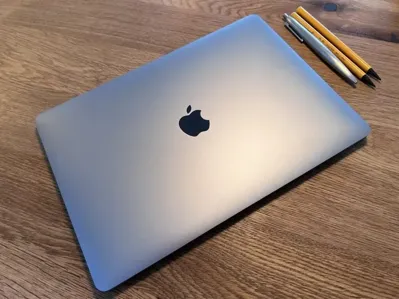A MacBook is a valuable investment, but it often comes with a premium price tag. Fortunately, there are plenty of ways to find great discounts and deals on MacBooks if you know where to look. In this guide, we’ll share proven strategies to help you purchase a MacBook at a lower price without sacrificing quality.
![]()
1. Shop During Major Sales Events
The easiest way to find a discounted MacBook is to time your purchase with big sales events throughout the year. These events often offer the deepest discounts on Apple products:
- Black Friday and Cyber Monday: Apple products, including MacBooks, typically see significant price drops during these shopping holidays. Keep an eye on major retailers like Amazon, Best Buy, and Walmart for flash sales.
- Back-to-School Sales: This is the perfect time for students and educators to get discounts. Apple usually offers deals that include price cuts or free accessories like AirPods.
- Amazon Prime Day: Held annually in the summer, Prime Day often includes discounts on MacBooks, especially older models.
- Holiday Sales: Sales around Christmas, New Year, and other holidays can offer attractive deals on MacBooks, particularly on older models or refurbished units.
2. Check Apple’s Education Store for Student Discounts
Apple provides special pricing for students, educators, and parents of students through its Education Store. This can be one of the easiest ways to save on a MacBook, especially if you qualify.
- How to Qualify: You must be a student, teacher, or parent buying for a student. Verification may be required via a service like UNiDAYS.
- Discount Amount: You can typically save $100 to $200 depending on the model. Occasionally, Apple includes promotions like free AirPods or Apple gift cards with your purchase.
3. Buy Refurbished or Certified Pre-Owned MacBooks
Buying a refurbished MacBook is a fantastic way to save money while still getting a high-quality product. Apple’s Certified Refurbished Store is the best place to look for these deals.
- Apple Certified Refurbished: These MacBooks are thoroughly tested, repaired, and cleaned by Apple. They come with a 1-year warranty and are eligible for AppleCare, giving you peace of mind.
- Savings: You can save 15-25% off the original price. This is a great way to get a recent model with minimal signs of use.
- Amazon Renewed and Best Buy Open Box: Other trusted retailers like Amazon and Best Buy also offer refurbished or open-box MacBooks at discounted prices, often with a limited warranty.
4. Look for Third-Party Retailer Sales
Many third-party retailers offer discounts on MacBooks, often lower than Apple’s official prices. Here’s where you should keep an eye out:
- Amazon: Amazon frequently discounts MacBooks, especially during their Lightning Deals and Prime Day events. Set up price alerts on sites like CamelCamelCamel to track price drops.
- Best Buy: Best Buy regularly offers sales on MacBooks, including open-box discounts, which can provide additional savings. Signing up for their My Best Buy membership can give you early access to sales.
- Costco: If you have a Costco membership, you can often find MacBooks at lower prices than other retailers, and they include a longer return period.
- Walmart: Walmart also offers discounts on older MacBook models and refurbished options, especially during major sales events.
5. Use Trade-In Programs for Additional Savings
Apple and other retailers offer trade-in programs where you can exchange your old devices for credit towards a new MacBook. This can help reduce the overall cost significantly.
- Apple Trade-In: You can get a quote directly on Apple’s website by entering your device details. The credit can be applied instantly to your purchase or given as an Apple Gift Card.
- Third-Party Trade-In Services: Websites like Gazelle or Best Buy’s trade-in program may offer higher trade-in values compared to Apple.
6. Sign Up for Email Newsletters and Price Alerts
Stay informed about upcoming sales and promotions by subscribing to retailer newsletters and setting up price alerts.
- Price Tracking Tools: Use tools like Honey, CamelCamelCamel, or Slickdeals to monitor MacBook prices and get notified when they drop.
- Retailer Newsletters: Subscribe to newsletters from retailers like Best Buy, Amazon, and Apple to receive early access to deals and exclusive discounts.
7. Consider Financing Options for 0% Interest
If you prefer not to pay the full price upfront, look for 0% financing options offered by Apple or third-party retailers.
- Apple Card Monthly Installments: Apple offers 0% financing for 12 or 24 months when you pay with an Apple Card. This allows you to spread out payments without additional cost.
- Retailer Financing: Many retailers like Best Buy offer interest-free financing for a limited time, especially during promotional events.
8. Buy an Older Model
Choosing an older MacBook model can be a great way to save money while still getting excellent performance. Models with Apple’s M1 chip are still powerful and are often heavily discounted when new models are released.
- Previous-Generation MacBooks: The M1 MacBook Air and M1 MacBook Pro are still excellent choices and are much cheaper than the latest models with M3 chips.
- Software Updates: Apple provides macOS updates for many years, so even an older model will receive the latest features and security updates.
Conclusion
You don’t need to pay full price to get a high-quality MacBook. By shopping smart and using these strategies, you can save hundreds of dollars on your purchase. Whether you opt for a refurbished model, use a student discount, or wait for a major sale, there are plenty of ways to find a deal that fits your budget.